Create text scripts for your videos with AI
.jpeg)
What is AI-powered text scripting?
AI-powered video scripting refers to the use of artificial intelligence technology to assist in the creation of text scripts for videos.
AI analyzes and understands human language, generating script suggestions based on input data and requirements. This technology automates and streamlines the process of writing text scripts, saving time and improving the overall quality of the script.

What are the benefits of using AI in scriptwriting?
Using AI for video script creation offers several advantages.
- Time-saving: AI speeds up the scriptwriting process, saving valuable time and resources.
- Enhanced quality: AI algorithms provide valuable insights and suggestions, improving the overall quality and effectiveness of the script.
- Consistency and coherence: AI helps maintain consistency and coherence throughout the script, ensuring a smooth flow in the final video.
- Personalization: AI-powered tools can generate personalized and tailored scripts, catering to specific target audiences and increasing engagement.
Prepare for video script creation in 3 steps
Preparing a text script for your video can seem overwhelming. Here are tips to ease up this process.
1. Define the purpose and target audience of your video text script
First things first, you need to establish goals and objectives for your video. This also requires you to identify the specific audience you want to reach with your message.
Typetone Chat can guide you on identifying the purpose and target audience of your video. It will also make sure to provide insights and suggestions based on your input.
Here is an example of how you can construct your question in Typetone Chat regarding your video:

Simple as that, now you know your purpose, target audience, and even insights and suggestions on what your video needs to include. Amazing, right?
2. Know about the topic or message you want to convey
Normally, you will hear people saying that you need to conduct thorough research on your topic before starting the video. In this case, just tell them you have Typetone Chat that will gather information and insights related to your video’s subject matter.
Tell Typetone chat to identify key points, themes, and concepts you will be addressing in your video.

Work on your script's flow, tone, and structure
Make sure that your script’s tone, flow, and structure matches your purpose. Use Typetone’s improve language feature to keep your text concise and on point. Arrange the tone of voice to “short and concise”. Remember that your audience will only skim through the text.
Additionally, you can also use Typetone’s visual ideas template if you struggle to come up with visual examples. Let’s not forget that using the right visuals are key to captivate the audience’s attention.

Simply insert your topic of choice and choose how many ideas you want the AI to generate. I always ask AI to generate 9 ideas, so I have a variety of options to choose from.
Take these steps to create text scripts using an AI-powered tool
Step 1: Start by inputting relevant information about the video's topic or purpose.
Begin by providing the AI-powered tool with information about the topic or purpose of your video. This could include key points, themes, or concepts that you want to address. By inputting this information, the AI algorithm will have a foundation to generate a script that aligns with your video's goals.
Step 2: Customize preferences, such as tone, style, and desired word count.
Customize the script to match your desired tone, style, and word count. For example, if you want the script to have a formal tone, specify that in the preferences. If you have a specific word count requirement, mention it as well. These preferences will help the AI algorithm generate a script that meets your specific needs and preferences.
Step 3: Let the AI algorithm generate a draft script based on the provided inputs.
Once you have inputted the relevant information and customized your preferences, let the AI algorithm do its magic. The algorithm will analyze the inputs, understand human language, and generate a draft script for your video.
This draft script will incorporate the key points, themes, and concepts you provided, while also adhering to your preferred tone, style, and word count.
By following these steps, you can create text scripts for your videos efficiently and effectively. The AI algorithm will generate a draft script that aligns with your video's purpose and preferences, saving you time and effort in the scriptwriting process.
Also, remember to review and revise the draft script as needed to ensure it meets your expectations and effectively communicates your message. Let’s look into how you can do that.
Fine-tuning and editing the generated script
To ensure that the generated script is finely tuned and aligns with your specific needs, it's essential to review and edit it as necessary.
Reviewing the script for coherence and clarity
Start by carefully reviewing the script for coherence and clarity. Read through the script to ensure that the information flows smoothly and logically. Look for any areas that may require further clarification or improvement. Pay attention to the overall structure and organization of the script, ensuring that it effectively communicates your intended message.
If you spot any sections to further develop, remember that you can always paraphrase, rewrite, or improve your script using AI. You can also simply choose to ask Typetone Chat to review your script!
Making necessary edits, additions, or deletions to improve script
After reviewing the script, you may identify areas that can be enhanced. Ask Typetone Chat to fine-tune the script and receive tailored suggestions. For example, you may use such questions as:
"Can you suggest ways to make the script more engaging and impactful?"
"Are there any additional examples or anecdotes that can be included to support the main points?"
"How can I improve the script's flow and transitions between different sections?"
"Is there any unnecessary or redundant information that can be removed to streamline the script?"
By asking these questions to Typetone Chat, you can grasp AI-powered assistance to receive valuable insights and suggestions for further refining the script. Incorporate the provided recommendations, making necessary edits, additions, or deletions to enhance the overall quality and effectiveness of the script.

Choose the right AI-powered tool for creating video scripts
You already learned how AI can help you create compelling video scripts. But there is always room for more improvement when it comes to enhancing the quality of your content. This is where Typetone AI’s videoscript template stands out as a powerful tool.
Check out Typetone's videoscript template
Tired of working for hours and hours on trying to create effective video scripts for your target audience? Too lazy to go through all the steps mentioned above? I recommend that you keep reading.
Typetone offers a user-friendly Videoscript template specifically designed to assist in crafting text scripts for videos. This template provides a structured framework that guides you through the scriptwriting process, ensuring coherence, clarity, and engagement.
All you need to do is to enter relevant information about your video, such as the topic, purpose, target audience, and as well, the length that you want your video to be. For example, if you're creating a tutorial video on graphic design basics for beginners, input these details into the template.
Look at this example below.

You now have a fully-crafted video script. Of course, you can still customize the script by incorporating the suggestions and insights provided by Typetone Chat to make your script more tailored to your specific needs and goals.
Bring your script to life with AI video tools
Now that you have your video script ready, let’s go ahead and bring it to life through video production! Here are some popular tools that can help you create the videos of your desires.
Loom
Loom is a user-friendly tool designed for creating tutorial or explainer videos. With its intuitive interface, you can easily record and share videos, making it convenient for demonstrating processes or sharing knowledge. This simplifies the video creation process, allowing you to focus on delivering clear and engaging content to your audience.
Canva
This one is my personal favorite, with its platform offering a wide range of templates and tools for designing visually appealing graphics and video elements. It provides an extensive library of customizable templates, allowing you to add professional-looking visuals and animations to your videos.
VEED
VEED is a powerful video editing tool that enables you to add captions, subtitles, and other effects to enhance your videos. It offers a comprehensive suite of features, including trimming, cropping, audio adjustments, and more. While this simplifies the whole editing process, VEED also helps you create quality-content without the need for complex software.
Synthesia
Synthesia is an innovative AI-powered video creation platform that allows you to generate videos using virtual presenters or avatars. It offers a unique way to add creativity and personalization to your video content. With Synthesia, you can customize the appearance, voice, and gestures of the virtual presenters or avatars, resulting in engaging and impactful videos that resonate with your audience.
These tools provide a range of capabilities and features to help you create high-quality videos. Whether you need to record, design, edit, or add a touch of personalization to your videos, these tools offer user-friendly solutions to enhance your video content creation process.
Try Typetone AI to increase the quality of your video scripts
Now that you know the secrets to creating text scripts for your videos, go ahead and give AI a shot yourself. Experience the time-saving benefits, enhanced quality, and personalized approach that AI offers, ensuring your videos captivate and engage your audience like never before.
Don’t forget to try out the Typetone AI tips mentioned above to discover the full potential of AI in creating compelling text scripts for your videos. And more importantly, go check out the videoscript template now!


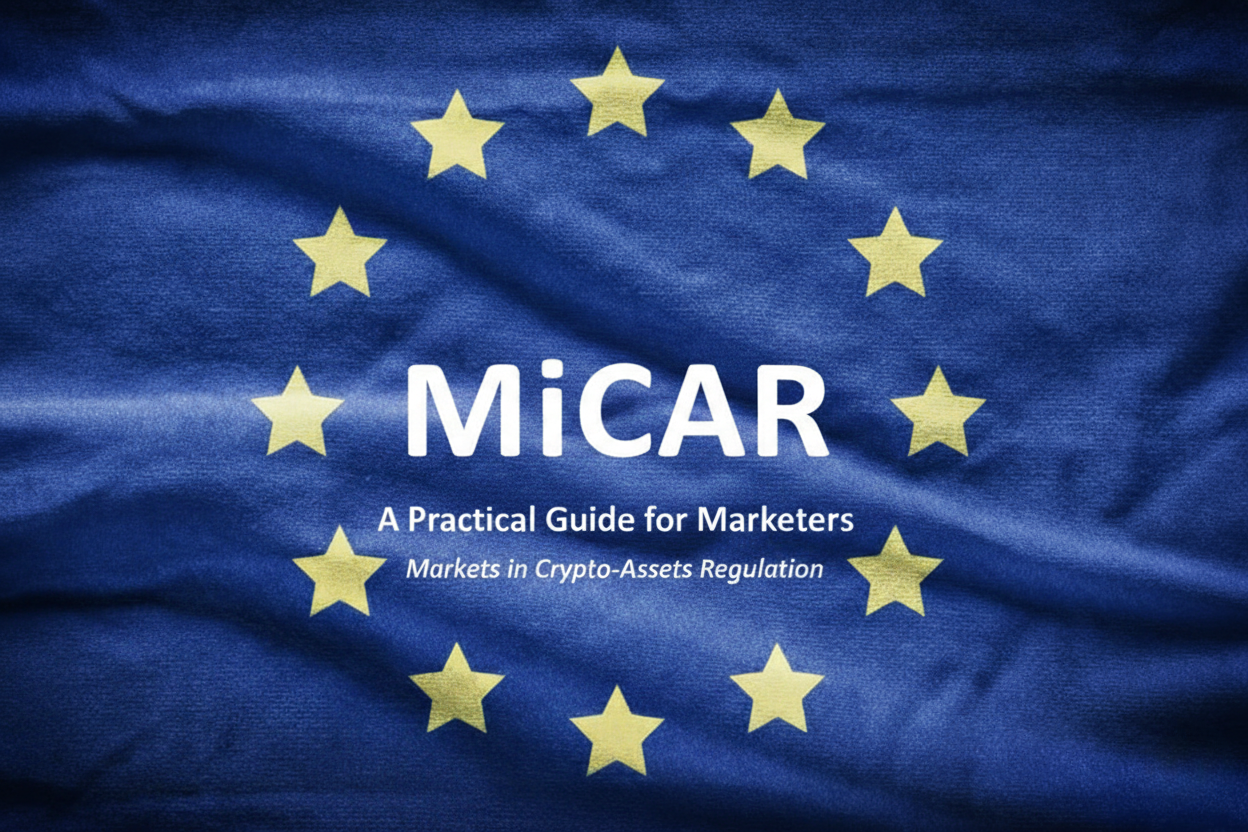

.png)
