Guide to create the best custom instructions ChatGPT

ChatGPT's latest feature, custom instructions, allows you to tell the AI how it should respond to your inquiries. Because of the ability to customise your response, repetitive instructions are now a thing of the past. However, custom responses have limits, as it is a highly time-consuming process and comes with a restriction of 1500-characters. In this blog, you'll discover what custom instructions are, how to activate them, and three key principles to make your custom instructions the most effective.
Easily craft personalized instructions with the help of this video
Discover a quick and efficient way to create custom instructions by following along with our informative video tutorial.
What are custom instructions?
Introducing the latest enhancement in ChatGPT: the custom instructions feature. This feature is available for all ChatGPT plans and allows users to integrate their specific preferences or specifications into the model. By setting these preferences once, ChatGPT consistently considers them in every response generation. This eliminates the need for repeating the information or command in each interaction.
To give you a clear overview of the feature, let's explore two examples. Envision a travel blogger seeking unique destination ideas or a salesperson refining their pitch. Through custom instructions, the travel blogger emphasises off-the-beaten-path locations, while the salesperson highlights persuasive language and product benefits. By stating preferences once, ChatGPT consistently tailors responses and provides specific suggestions for compelling travel content and effective sales strategies. To demonstrate, I specifically asked ChatGPT to focus on unique travel destinations in custom instructions. When asked to write a blog, it produced the following response:

How do custom instructions from ChatGPT work?
To turn on custom instructions from ChatGPT on the web, follow the steps below.
Step 1: Navigate to the bottom left of the screen and click on your name.
Step 2: Choose "Custom instructions" from the available options.

Step 3: Follow our guide on creating the best custom instructions to fill in "How would you like ChatGPT to respond."

To turn on custom instructions from ChatGPT on IOS or Android, follow the steps below.
Step 1: Click on the two lines located at the left corner of the screen.

Step 2: Navigate to the bottom left of the screen and click on your name.
Step 3: Choose "Custom Instructions" from the available options.

Step 4: Follow our guide on creating the best custom instructions to fill in "How would you like ChatGPT to respond."

How to create the best custom instructions
Creating custom instructions can be a time-consuming process, which is why we've provided three principles for you to directly use in your instruction box.
1 - How tailored responses can improve your custom instructions
Incorporating customised responses guides ChatGPT on how to tailor its replies. It will allow you to shape the responses according to your profession. Two general prompts will be provided: One general prompt, and one tailored for content creators.
A general custom response example you can input:
In responding, refrain from disclaimers about not being a professional or expert. Break down complex problems or tasks into smaller, manageable steps, explaining each one with reasoning. Provide multiple perspectives or solutions to enhance comprehensiveness. If a question is unclear or ambiguous, ask for more details to confirm understanding before answering. Cite credible sources or references, including links if available, to support responses. Maintain a formal and professional writing style throughout unless instructed otherwise.
A custom response example you can input as a content creator:
Always include keywords relevant to my topic. Provide tips on improving my SEO and always organise my content effectively. Additionally, write in an engaging tone of voice but keep it professional and always change the header conclusion to a header final thoughts.
2 - How verbosity and language level can improve your custom instructions
ChatGPT's communication style is often either too long or too short. To address this issue, including verbosity levels ranging from 0 to 5 is recommended. A lower level indicates less detail, while a higher level indicates more detail. Additionally, you can include your preferred language proficiency, ranging from A1 (beginner) to C2 (proficient speaker). For instance, including "V=4" and “L=B2” instructs ChatGPT to respond with a verbosity level of 4 and a language level of B2.
A custom response example you can input about verbosity:
According to user preferences, verbosity and language levels are adjusted. Verbosity ranges from 0 to 5, with 0 being minimal and 5 being extensive. V = "level". Language proficiency, ranging from A1 (beginner) to C2 (proficient speaker). L= “level”. If verbosity and language level is not specified, an assumption is made based on the subject matter.
3 - How roles can improve your custom instructions
A limitation of ChatGPT's custom instructions is that you can only use one set at a time. So, if you're switching between tasks like blogging or refining a sales pitch, you'll need to change your custom instructions frequently. However, roles can help remove this problem. Include role settings in your custom instructions and provide multiple roles for ChatGPT to handle various scenarios. You have the freedom to add as many roles as you prefer. It is suggested to have at least three, with one specifically for general responses.
A custom response example you can input about roles:
In the conversation, you will take on different roles based on the user settings. The roles are as follows:
R = “role”
If a role is not mentioned in a prompt, assume it based on the subject matter. Here are the roles:
P = Programming and code expert; offers guidance, tips, and code examples
W = Writer; Writes factual and structured content and assists with writing styles, tone, etc.
A = Analyst; Simplifies complicated information or scenarios and provides insights and explanations.
L = Legal expert; Offers valuable information on legal subjects, terms, and concepts.
G = Generalist; Provides comprehensive and factual information on a wide range of subjects.
C = Content Creator; Offers tips for creating content for 18–25-year-olds. Always include keywords relevant to my topic and provide me with a timeline of a content creation campaign for my specific topic when asked.
Custom instructions example
Having explored the fundamental elements, let's now combine and integrate them in our “How would you like ChatGPT to respond” box. Below an example response based on the complete input. We asked ChatGPT to explain AI with V= 4 L= C2 R= W.

In another example, we asked ChatGPT the same question but adjusted our indicators to: V= 3 L= B2 R= C.

As illustrated, the language complexity has been reduced and the keyword "AI" is consistently implemented in the paragraphs.
Be aware that when instructing ChatGPT, you will have to adjust the verbosity, language level, and role each time for a precise and fitting response.
Maximise your potential with custom instructions and plugins
ChatGPT plugins are add-ons that improve the functionality of the AI chatbot, making it more efficient and improving the user experience.
Custom instructions for ChatGPT boost plugin experiences too by improving interactions. For instance, a location-based plugin like DoorDash remembers your location, eliminating the need for repetitive specifications.
Are my privacy and data protected with ChatGPT?
According to ChatGPT, they might utilise your chat history to enhance the performance of the model. However, you have the option to disable this feature through your data controls. Below you will find the steps to disable chat history.
Step 1: Navigate to the bottom left of the screen and click on your name.
Step 2: Choose "Settings" from the available options.

Step 3: Navigate to the Data controls section and disable the "Chat history & training" option by clicking on the green button.

Beat the limitations of ChatGPT’s custom instructions
Custom responses have limitations that should be taken into consideration. Creating tailored replies can be a time-consuming task as it requires research, high attention to detail, testing, and refining your response.
Additionally, the restriction on word limits presents a challenge as you must be as precise as possible without going over 1500 characters.
What's the alternative to custom instructions ChatGPT?
Users who desire a faster and more user-friendly alternative can turn to us at Typetone for our free pre-made templates. Our collection consists of 50+ proven templates for generating high-quality AI content.
Whether you're brainstorming, crafting a blog, SEO text, tutorial, or essay, we've got you covered. Save time with pre-made templates and customise the language level in seconds. Instantly write in your desired tone by selecting from our custom options or incorporating your unique brand voice during content generation. Additionally, we prioritise your data security and privacy as we strictly adhere to GDPR regulations. You have full control over your data, reflecting our commitment to transparency.
To illustrate how Typetone works, we'll use our content template and ask Typetone to explain AI.
Step 1: Navigate to “Templates” and select your desired content template. In this example, the template “Short article” was selected.

Step 2: Enter your objective in the provided box and choose your desired "Tone of Voice."

Now we alter the “Tone of Voice” to B1 level.

The blog's tone has been simplified within seconds, making it an effective and quick alternative for you to work with!
Work with ready-made custom templates to get better results
Boost your work effortlessly using Typetone AI's versatile templates. Our ready-made templates simplify the process, saving time by generating crucial information quickly. Easily customise layouts to fit your needs, providing flexibility for developers and companies exploring new applications. With the ability to quickly adjust your tone, you have full control, enabling experimentation and innovation without any hassle.
Apart from our ready-to-use template, discover the versatility of our digital coworkers. These powerful tools make it easy for you to brainstorm, create, plan, and share your content effortlessly. These digital coworkers are essentially a superior version of GPTs used in the GPT-4 version. GPTs are like smart tools that let you tailor ChatGPT for tasks that you do at work, or even at home.
5 things you need to know about custom instructions
Discover the powerful impact of custom instructions and a better option, Typetone AI, summed up in five key points:
- Use ChatGPT to create personalised responses and cut down on repetition.
- Follow our 3 key principles for tailored responses, adjust how much text it provides, and use different roles for various situations.
- Make your interactions and plugin experiences better by fine-tuning with personalised instructions.
- Control your privacy by turning off data use, giving you power over the info used to improve ChatGPT.
- Try Typetone's free templates and digital coworkers for quick and customizable content creation where your data is always 100% safe.
Ready to transform your business? Join Typetone AI for free today and unlock the power of AI-driven innovation!


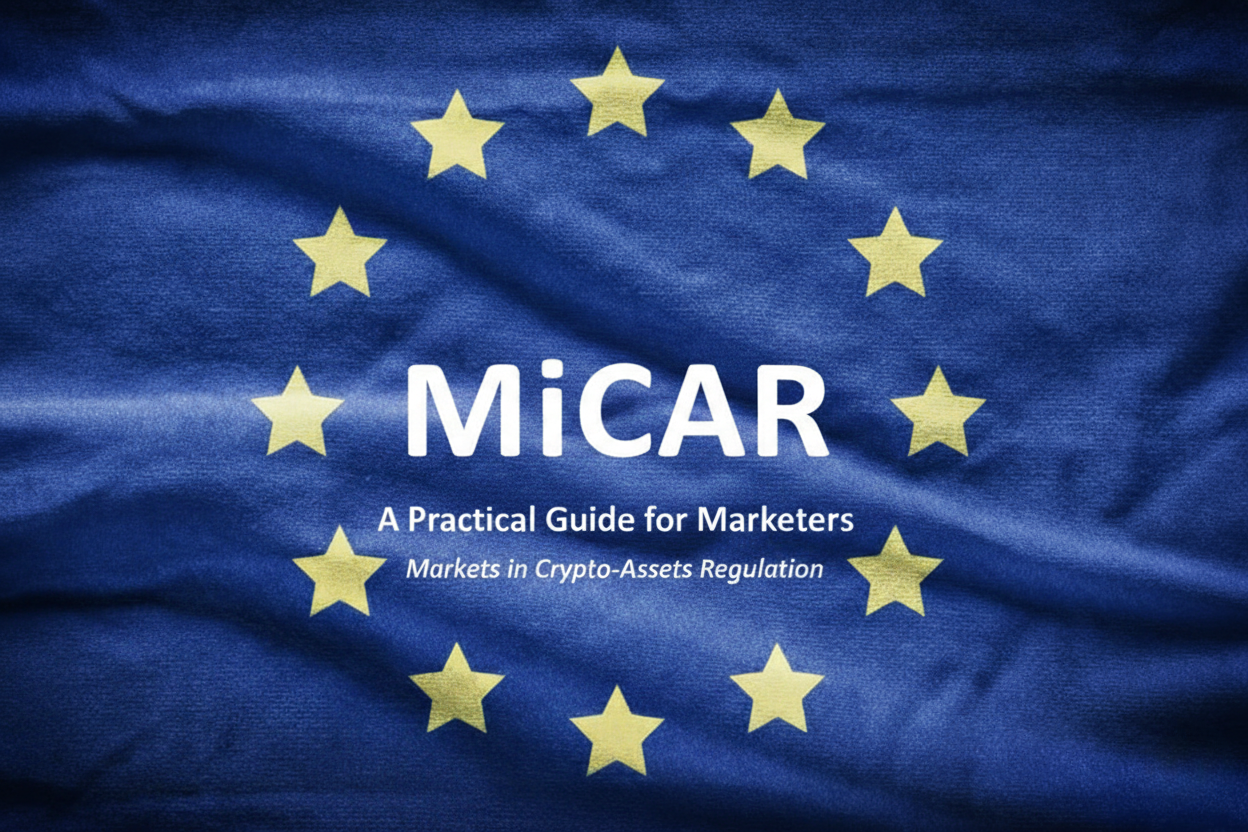

.png)
